Boost Email Efficiency by Keeping Logs of Emails Sent From Your Website
How many times have you sent an email and wondered what happened to it? In the past, it was normal to have no idea what happened after we sent an email. Did our recipient receive it? Did it get lost in their inbox? Is it in their spam folder? but not anymore, now you can use SMTP services & Boost Email Efficiency by Keeping Logs of Emails Sent From Your Website.
Why Email Logs Are Important
Email messages that get lost in limbo between email servers or have some sort of deliverability issue should not be ignored specially if you are running ecommerce business and have multiple email addresses for different parts of your business like; one email for presale inquiries, another for support, and one for existing customers and so on..
Email log files can provide important insights into message delivery, error messages, and the effectiveness of your sent emails overall and you can better prioritize each inbox differently as appropriate.
Having access to the logs you can troubleshoot emails sent, review weekly trends, and figure out how to make improvements. Having this knowledge base will help ensure that your business remains robust as you scale.
Email logging gives you the power to build and maintain relationships in this exceedingly crowded, competitive inbox environment.
Email Logs Can Help You Detect Irregularities
By keeping record of every email message sent out logged and indexed, you can check the delivery status to the mail server and identify problems with email addresses if one is bouncing regularly.
You can also take a proactive approach by using email logs to review email messages from specific date ranges and time ranges & assess if messages bouncing due to incorrect domains or stale addresses? Are their issues with your email templates? Are error codes popping up? If you view email logs regularly, you can more effectively use your email application to solve the problems.
Protect Your Sender Reputation
You don’t want to be known as a company that sends spam or get blocked by Google/Gmail. Protecting your IP address and domain starts with staying in tune with your email logs. Regularly searching logs for delivery failures is a great way to monitor your account for performance issues. This will keep your list clean for your next send so you don’t end up hurting your reputation or, worse, getting blacklisted.
You Can Build Deliverability Strategy
Your deliverability is affected by a multitude of factors such as your industry, sending volume, traffic segmentation, and sender reputation – the solution needs to fit you, not the other way around.
How to Setup Email Logs for Your WordPress Website
Since every website is sending emails now, email deliverability is a very common issue, I believe WP Mail SMTP is a must have plugin this is the perfect solution to ensure your website sends emails reliably.
setting up logs for your WordPress website requires you to have WP Mail SMTP plugin installed so you can easily start tracking what are all the emails sent from your website. (if don’t have WP Mail SMTP yet, Click Here get it now). Install WP Mail SMTP by following the standard WordPress plugin installation and activation procedure.
Enable WP Mail SMTP Email Logs Settings
Login into your WordPress dashboard >> and navigate to WP Mail SMTP >> Settings, from there Go to the >> Email Log tab.
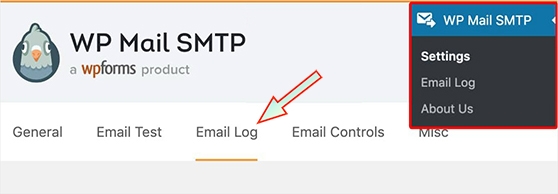
Now, from Email Log page, look for option called Enable Log. put a check mark to it and from this point the plugin will start keeping logs for every email sent from this website.
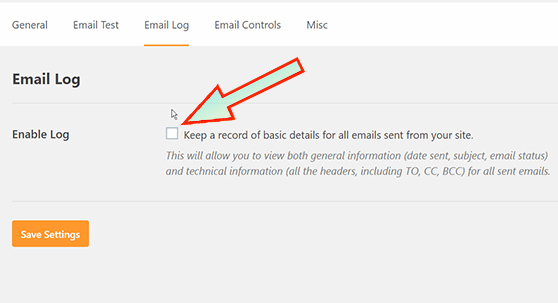
When you Enable Log option, Your WordPress website plugin will keep email records which will include:
- Email Status
- Date and Time Sent
- Subject Line
- Recipient Email Address(es) (including CC and BCC)
- From Email
- Number of Attachments
- Mailer Options Used
- Additional Technical Details (such as content-type, MIME, etc.)
Once you you selected “Enable Log“, a second option will popup just below your selection, called “Log Email Content”. The Log Email Content option will store all of the content of the emails sent from your site.
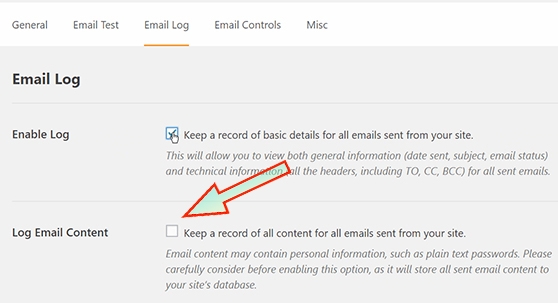
This is an optional setting and it is not required to enable email logs, choose this option cautiously because all email content will be stored as plain text and its not encrypted.
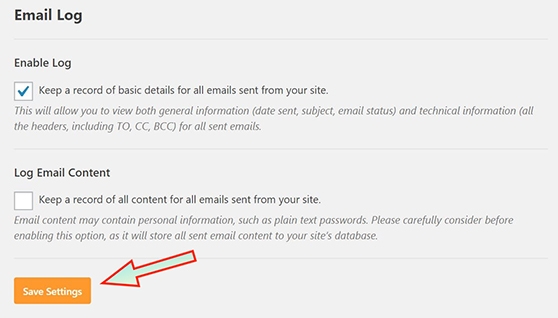
click on the Save Settings button to enable WordPress email logging.
How to View Your Email Logs
You can view all the emails sent from your website by accessing WP Mail SMTP >> Email Log from the WordPress Dashboard. The Logs are arranges in descending order, the newer sent email will be at the top of the list and as you go down you will see the older ones.

If you need to see more details about a specific email, click on the Subject line, this should open individual email log for the selected email.
That’s all guys, you have successfully installed and configured WP Mail SMTP to keep record of every email sent from your WordPress website. For more tutorials and informative articles like this, keep visiting my blog and my YouTube channel. Happy Reading!!








